
Mid-year resolution: To post more frequently. In an effort to jump start this notion, here is a pretty neat thing I have been toying around with recently. I'm sure some of you already knew this on some level (friendster photo-shoots, anyone?), but I didn't, or had forgotten. So here's a reminder, or a lesson in photo editing. You can pretty much take any picture, taken from any camera (I am going to show a few taken with my blackberry), tweak it, using something as common and accessible as iPhoto, and turn it into a masterpiece. (okay, I could be exaggerating slightly, but you get the picture. ha. get it, "the picture..." schwing!)
 All I did here was enhance the photo (which you can do automatically in the iphoto edit screen), boost the color using the pre-determined filter provided in iphoto and mess with the black/white balance a little bit, in the "adjust" window. Doing that really brings out the shadows and the detail in the blades of grass. By the way, it helps to make the original as large as possible while editing, which you can do by holding ctrl and alt (option) and clicking "edit using full screen."
All I did here was enhance the photo (which you can do automatically in the iphoto edit screen), boost the color using the pre-determined filter provided in iphoto and mess with the black/white balance a little bit, in the "adjust" window. Doing that really brings out the shadows and the detail in the blades of grass. By the way, it helps to make the original as large as possible while editing, which you can do by holding ctrl and alt (option) and clicking "edit using full screen."
 Here, I obviously used the "sepia" filter. Then I changed the "adjust" window settings slightly (which I posted below, so take a look!)
Here, I obviously used the "sepia" filter. Then I changed the "adjust" window settings slightly (which I posted below, so take a look!)
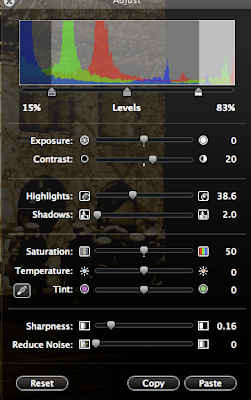
Below are a few more examples of what can be done...and also just pretty photos, I think, so I hope you liiiiike. :)
Taken in the sky over Norway





Great photos Ashleigh. I especially like the first photo effect with a lake and a swan. As for the last photo...is it a modified version of the previous pale sky photo? If it then wow, it looks so much better with that vivid "sunset" effect.
ReplyDeleteCool shots/edits! I especially like the last one :)
ReplyDeletepoetic in so many ways.
ReplyDelete